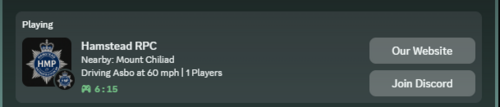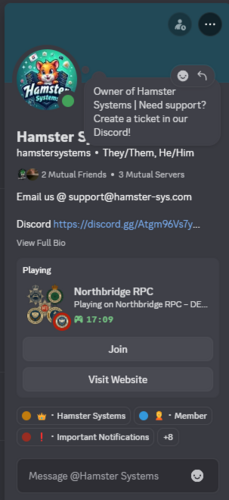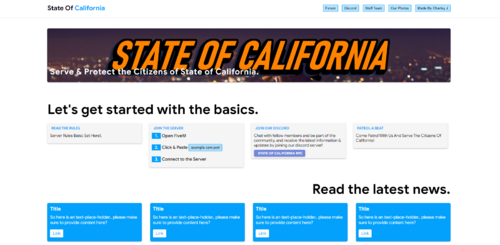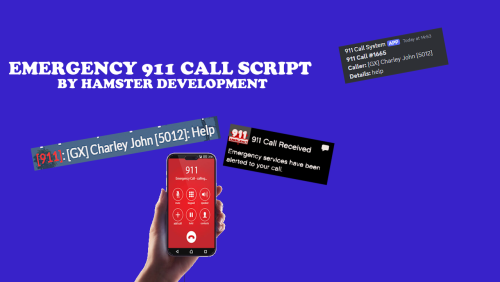-
Posts
93 -
Joined
-
Last visited
-
Days Won
4
Content Type
Profiles
Downloads
Gallery
Store
Forums
Events
Blogs
Profile Reviews
Files posted by Charley - ModMaze
-
Advanced FiveM Discord Rich Presence by Hamster Development
By Charley - ModMaze in Standalone
Enhance your FiveM server's immersion with this pre-configured Discord Rich Presence script—simple, effective, and ready to go!
✅ What This Script Does:
Automatically shows your server name in your Discord profile
Displays your in-game player name
Shows your current status as “In-Game on FiveM”
Includes a clickable Discord join link (optional)
Features a custom logo/image from your Discord application
Updates presence in real time while the player is connected
📂 Script Contents:
client.lua
Fully set up with:
SetDiscordAppId
SetDiscordRichPresenceAsset
SetRichPresence logic for player info
Timed updates to keep status fresh
Displays Walking/Standing Status
Displays Vehicle Parked/Driving Status
fxmanifest.lua
FiveM resource manifest for proper loading
🔌 Requirements:
A Discord Developer Application (for logo and App ID)
No additional dependencies—plug and play!
📁 Installation:
Extract HS_AdvancedDiscordPresense.zip
Drop the folder into your resources directory.
Add ensure HS_AdvancedDiscordPresense to your server.cfg.
11 downloads
- discord
- rich presense
- (and 3 more)
-
FivePD - Download Link
By Charley - ModMaze in Standalone
FivePD is a multiplayer game mode for FiveM, a modification for Grand Theft Auto V, that allows players to roleplay as law enforcement officers. It aims to replicate the gameplay of the single-player mod, LSPDFR, but in a multiplayer environment. Players can perform tasks like traffic stops, responding to callouts, and using various emergency services
THIS IS A DOWNLOAD WHICH SENDS YOU TO THE ARCHIVE BY THE FIVEPD DEV TEAM (THIS IS A LINK TO THE PROTON FILE)
3 downloads
(0 reviews)0 comments
Submitted
-
Basic FiveM Discord Rich Presence by Hamster Development
By Charley - ModMaze in Standalone
Enhance your FiveM server's immersion with this pre-configured Discord Rich Presence script—simple, effective, and ready to go!
✅ What This Script Does:
Automatically shows your server name in your Discord profile
Displays your in-game player name
Shows your current status as “In-Game on FiveM”
Includes a clickable Discord join link (optional)
Features a custom logo/image from your Discord application
Updates presence in real time while the player is connected
📂 Script Contents:
client.lua
Fully set up with:
SetDiscordAppId
SetDiscordRichPresenceAsset
SetRichPresence logic for player info
Timed updates to keep status fresh
fxmanifest.lua
FiveM resource manifest for proper loading
🔌 Requirements:
A Discord Developer Application (for logo and App ID)
No additional dependencies—plug and play!
📁 Installation:
Extract HamsterDevelopment-RichPresance.zip.
Drop the folder into your resources directory.
Add ensure HamsterDevelopment-RichPresance to your server.cfg.
5 downloads
(0 reviews)0 comments
Updated
-
Incident Receved Sound Effect - British
By Charley - ModMaze in Miscellaneous
This is a sound effect of a Incident Received from a MDT
MDT-Incident-Received-Sepura-Radio.ogg1 download
(0 reviews)0 comments
Submitted
-
Incident Update Sound Effect - British
By Charley - ModMaze in Miscellaneous
The British Incident Update Sound Effect
Incident-Update.ogg1 download
(0 reviews)0 comments
Submitted
-
British Police Radio - Panic Button
By Charley - ModMaze in Miscellaneous
Heres a british sounding Panic Button
PanicButton.ogg1 download
(0 reviews)0 comments
Submitted
-
FiveM-Website-Server-Template
By Charley - ModMaze in Websites
Outdated but works last I checked; Please note this code was developed over 3 years ago and hasn't been updated.
This website was inspired by a few questions I found around on different websites of people looking for a basic website for a FiveM server, Well thats what I did over the past few weeks, I decided to build this website which is a simple site that even basic coders can understand, I will be bringing more updates out! (Check Future Plans At Bottom for more info on my plans),
Do you have a suggestion? Let me know!
Email: CharleyQ@hamster-sys.com
Demo Link: Coming back soon
Please Remember!
We ask you to keep copyright for this website; Please recognise this is a GPL V3 License; Please follow them keeping it to the guidelines. Want to avoid this license please contact us at CharleyQ@hamster-sys.com
Changelog:
09/08/2022
Updated all pages with being able to access CSS while using .htaccess (FriendlyURL's) Added Partners Page (Early Work) Added Demo Link 30/07/2022:
Added Gallery Page. Commented Code. Made Main Home Page With Basic Details On, As Well As Server IP & Port Access. Added Custom News For Your Community! Staff Team
Fetures:
Fully Commented Code (WIP) Gallery & Captions W/ Example Images (Check Demo Site For More) Latest News Feture (No Backpanel Yet - Upcoming Feture) Staff Team Page Show Server IP & Port On The Main Page W/ Click To Copy Feture!
Requirements:
Latest Version Of PHP2 downloads
(0 reviews)0 comments
Submitted
-
911/311 Hamster 911 / 311 Script
By Charley - ModMaze in Standalone
This script adds a 911 / 311 emergency call system to your FiveM roleplay server, allowing players to submit 911 / 311 calls, and receive real-time notifications. It includes features such as blips on the map, cooldown timers, and Discord webhook integration for emergency alerts.
Features:
/911 /311 Command: Players can submit a 911/311 call with emergency details.
Cooldown System: Prevents spamming of the /911 command by enforcing a cooldown.
Discord Webhook: Sends call details to a Discord webhook.
Notifications: Callers receive notifications when 911 is alerted to their call.
Configurable Options
Discord Webhook
Cooldown Timer
911/311 Command
2 downloads
-
fivem Hamster Roleplay Chat Commands
By Charley - ModMaze in Standalone
Enhance your FiveM roleplay server with a customizable chat command, tailored for roleplay communities. This script allows effortless setup and control over essential chat commands, keeping in-and out-of-character interactions distinct and engaging.
Configurable Commands: Enable or disable commands like /ooc, /me, /do, /shout, /whisper, /think, and more, based on server needs.
OOC as Default: Optionally make normal chat function as Out of Character (/ooc) for seamless roleplay management.
Customizable Colors: Each command features unique color-coded messages for easy visual distinction.
Server-Side Optimized: Runs entirely on the server side, ensuring smooth and efficient handling of all chat interactions.
Easy Setup: Includes a configuration file for quick adjustments without code changes.
Perfect for roleplay-focused FiveM communities, this script enhances in-game communication, bringing immersive roleplay experiences to life.
2 downloads