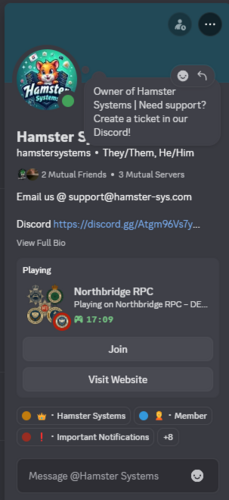About This File
Enhance your FiveM server's immersion with this pre-configured Discord Rich Presence script—simple, effective, and ready to go!
✅ What This Script Does:
-
Automatically shows your server name in your Discord profile
-
Displays your in-game player name
-
Shows your current status as “In-Game on FiveM”
-
Includes a clickable Discord join link (optional)
-
Features a custom logo/image from your Discord application
-
Updates presence in real time while the player is connected
📂 Script Contents:
-
client.lua
Fully set up with:-
SetDiscordAppId -
SetDiscordRichPresenceAsset -
SetRichPresencelogic for player info -
Timed updates to keep status fresh
-
-
fxmanifest.lua
FiveM resource manifest for proper loading
🔌 Requirements:
-
A Discord Developer Application (for logo and App ID)
-
No additional dependencies—plug and play!
📁 Installation:
-
Extract
HamsterDevelopment-RichPresance.zip. -
Drop the folder into your
resourcesdirectory. -
Add
ensure HamsterDevelopment-RichPresanceto yourserver.cfg.